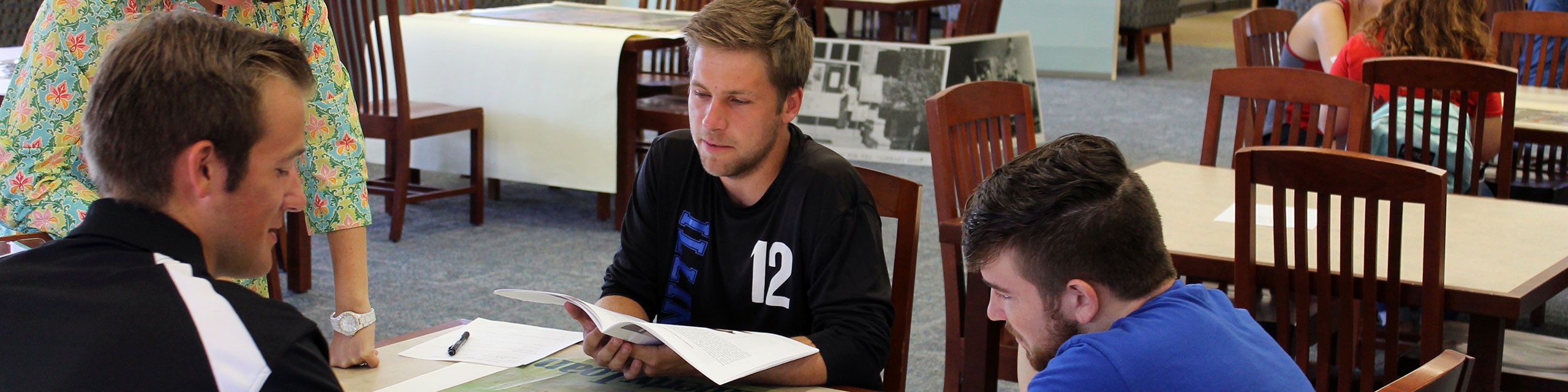
Learning Spaces
We work with faculty to teach students about Milner Library and what it offers. Our spaces are designed to encourage a variety of learning experiences. Consult the descriptions below and view our General Use Policies to identify which space meets your needs.
-
Collaboration Classroom (213C)
This is a specialized space to encourage active, collaborative, and/or cooperative teaching and learning. The design and technologies within the classroom are intentional to support this type of teaching and learning.
- Requests are vetted to ensure equitable access to the room
- Students are expected to bring their own laptops or mobile devices.
- Standard instructor's station
- Seven tables, for five students each, equipped with flat screen monitors
- Kramer VIA collaboration system for screen sharing
- Maximum occupancy: 42 (includes instructor)
- No food or drink
-
Seminar Room (614A)
This instructional space is best suited for small groups and interactive projects.
- This space is not available to those outside ISU.
- Mobile tables for flexible configuration
- 16 chairs
- Wall mounted computer, standard classroom configuration
- Large flat touchscreen monitor
- Bluetooth keyboard and mouse
- Maximum room occupancy: 18 (includes instructor)
- No food or drink
-
Flexible/Open Learning Spaces (Floor 6)
These are open areas around Floor 6. They have tables and chairs and are conducive for group work. Students must bring their own laptop computers.
- Floor 6 SW: This corner overlooks the Quad. It has an instructor's station, LCD projector and pull down screen, white board, and seating for up to 40 students
- Floor 6 NE: Is tucked near the oversized and mini-scores. It has 6 tables and seating for 24 students. It does not have an instructor's station, LCD projector, or white board.
See our Floor Maps for the specific locations.
-
Questions
If you have any questions about learning spaces that this page has not answer, please contact Sue Franzen, Associate Dean of Public Services & Organizational Development
Installation, modification or deletion of software is not allowed on any Milner computers, except by Milner faculty and staff. Specialized software requests should be communicated to Milner Library Information Technology Services Department.
Print jobs go to the networked printing server and can be printed from any print station throughout library.
General Policies
- Library instruction sessions have priority over all other uses of the learning spaces.
- Milner Library computer classroom is not available for use by the campus and off-campus communities.
- Priority is given to those requesting spaces for instruction and teaching. We will consider other types of requests on a case by case basis.
- Learning spaces are not reservable for an entire semester, with the exception of the Collaboration Classroom.
- Use of Milner's technology falls under the University's Policy on Appropriate Use of Information Technology Resources and Systems.
- Requesting to use a space does not guarantee the space will be available or reserved.
Scheduling and Canceling Rooms
- During the pandemic, availability of Milner Library's learning spaces may change with minimal notice. Please be prepared to adjust meeting locations if needed.
- Only Milner faculty and staff may reserve learning spaces.
- Non-Milner faculty, staff, students, and guests can submit a request via the Learning Space Request Form. These requests are evaluated on a case by case basis.
- Canceled sessions will be removed from the calendar to make the space available for others to use.
- Repeated failure to give notice of cancellations may lead to suspension of reservation privileges.